Not so long ago we were debating whether we should be including information and communication technologies in our classrooms. The debate has since moved on: now we are talking about what to include and how. We currently have access to a wealth of options, including learning platforms, interactive white boards, software, mobile devices, websites, and many others. It seems that while we were debating, technology crept through the back door.
With this enormous variety of options to choose from, we may be asking ourselves what to include, how to include it, and if some options are perhaps not worth the investment in time and money. In this column, I will talk about six standards that we should be thinking about when we incorporate technology into our classroom practice, and what these standards mean. I will also include some practical ideas and/or websites that we can use concerning this issue.
The International Society for Technology in Education (ISTE) is a non-profit organization devoted to helping teachers incorporate learning technologies into class. To help us make informed decisions, ISTE has put forth six standards which should exist in any technology-assisted class. These six standards are:
· Creativity and innovation
· Communication and collaboration
· Research and information fluency
· Critical thinking, problem solving and decision making
· Digital citizenship
· Technology operations and concepts (www.iste.org, 2007)
In practice, what these six standards are telling us is that we need to make sure we are using technology to enhance our teaching, and not simply to keep our students entertained. We need to make sure that the activities we carry out in class contribute to students’ creativity and innovation, communication and collaboration, and so forth.
Here are some ideas on how to expand on each standard in class.
Standard 1: Creativity and innovation: Students demonstrate creative thinking, construct knowledge, and develop innovative products and processes using technology.
You can do this by having students write original stories, create original products, develop movies or digital stories, create artwork, use models to explain something, etc.
There are several websites which we can use in story writing, but two that I have used are Storybird (www.storybird.com) and Tapestry (https://readtapestry.com). Both tools are free and easy-to-use, and offer the option of sharing the stories either publicly or privately.
The first of these, Storybird, is a charming site which offers drawings and templates for writing stories. The user selects the type of drawing he or she wants to use, then selects the drawings and writes a story around them.
Tapestry, which is accessible on smartphones and tablets, lets you write the story first, and then illustrate it with photographs of your own. This tool is very useful for digital stories, where students can think up the story line, and then take the pictures they need with their phones.
Standard 2: Communication and collaboration: Students use digital media and environments to communicate and work collaboratively, including at a distance, to support individual learning and contribute to the learning of others.
One way to incorporate this standard into classes is to have students communicate with peers outside of their classroom such as in another school, city, or classroom. Teachers can connect with other teachers around the globe and have their students communicate via email or voice tools such as Skype.
Another idea is to have students communicate with experts on a topic. For example, you could have them post questions on a website for teachers, asking for vocabulary or for a grammar explanation.
Standard 3: Research and information fluency: Students apply digital tools to gather, evaluate, and use information.
Authentic websites are very useful in applying this standard. Especially interesting are learning websites, such as Discovery Channel, National Geographic, TIME for Kids, Enchanted Learning, etc.
Webquests make use of authentic sites to ask students to do research and solve problems. They can be carried out over long periods of time, such as a semester.
Standard 4: Critical thinking, problem solving, and decision making: Students use critical thinking skills to plan and conduct research, manage projects, solve problems, and make informed decisions using appropriate digital tools and resources.
The teacher can have students identify a problem or situation they want to research. Next, the students ask questions about the problem, and then they use different websites to answer their questions. This is a good moment to teach students about credible sources of information, and the value of comparing information from different websites.
Kathy Schrock (www.schrockguide.net, 2009) advocates using the “5 Ws” to evaluate websites in the following:
- Who is the information written by? Is this person an expert?
- What is the purpose of the site? To inform? To sell something?
- When was it written? When was it last updated?
- Where did the information come from?
- Why is this good source of information?
The students can think about the above information when they use web sources. Thinking about these questions will help the students evaluate if the site is reliable or not.
Standard 5: Digital citizenship: Students understand human, cultural, and societal issues related to technology and practice legal and ethical behavior.
This is a good moment to discuss safety on the internet, and ways to keep private information from becoming public, as well as the legal and ethical questions of copying or sharing files without proper attribution.
Standard 6: Technology operations and concepts: Students demonstrate a sound understanding of technology concepts, systems, and operations.
We frequently talk about our students as “experts” in the use of technology. They are outstanding at what interests them, such as social media, but we should be prepared to teach them to use other types of technology. We can give our students practice with word processing, for example, or on how to write an effective e-mail (including the appropriate register to use!).
To sum it up, keeping the six standards in mind will help us focus on giving our students practice in creating, collaborating, communicating, thinking critically and solving problems, all of which are useful skills.
Educational technology has the potential to help us dramatically improve our teaching and our students’ learning. This is because they facilitate student interaction with the teacher, with the teaching materials, with their peers, with experts, and with the world, in general.
References
Discovery Channel - www.discovery.com
Enchanted Learning - www.enchantedlearning.com
International Society for Technology in Education - www.iste.org
Kathy Schrock’s Guide to Everything - www.schrockguide.net
National Geographic - www.nationalgeographic.com
Storybird - www.storybird.com
Tapestry Tappable Stories - https://readtapestry.com
TIME for Kids - www.timeforkids.com