Introduction
With the rise of technology, people navigate between online and offline communicative environments to interact with others. Although technology may require the development of additional skills, such as technical knowledge, many of the skills that we already employ in traditional literacy activities, such as paper-based writing and reading tasks, can be used for digital literacies (Bloch, 2008). Digital literacy is an emergent form of a literary practice in which learners draw on different technological resources to interpret, research, analyze, and produce information critically (Koltay, 2011). Instant messaging, online discussion boards, gaming, electronic magazines (e-zines), blogging, fan fiction websites, and wikis are examples of many of the digital literacy practices that people, especially our students, increasingly engage in. In these newer forms of literacy tasks, people draw on multiple modes of communicating to construct meaning, including audio, visual, and gestural (Bloch, 2008; Lotherington & Jenson, 2011). Thus, learners utilize more frequently a variety of modes as well as newer forms of text and orthographic conventions to construct and deliver meaning, and it is important for educators to promote the teaching of digital and multimodal literacy practices to help learners become critical language users in a digital era.
In the EFL classroom, teachers do not only face the challenge to help their students develop the necessary reading, writing, speaking, and listening skills in their second language (L2), but they also face the challenge to provide learners with meaningful and authentic opportunities to apply and practice such skills in the classroom as they lack direct contact with the English culture. Technology, including digital literacy, can increase students’ contact with the English culture and language. However, since not every teacher is familiar with the technological tools that the students utilize to communicate across different platforms, it can be a challenging task for EFL educators to provide classroom instruction that draws on these digital resources to meet students’ language learning needs and goals (Bloch, 2008). Despite this fact, teachers can overcome such challenges in the classroom environment with interest and an open mind towards different technological tools.
Digital storytelling (DST) is a great tool to help EFL students develop language and literacy skills through authentic and meaningful ways as well as help them master the skills they need to effectively interact and communicate with other English speakers in online and offline contexts, using digital and multimodal literacy practices. According to Robin (2008), “we are currently witnessing dramatic growth in the educational use of digital storytelling, as a convergence of affordable technologies interacts with a contemporary agenda for today’s classroom” (p. 222). Although DST has not yet gained its popularity in the EFL classroom, it is becoming a widely accepted tool to address students’ language and literacy needs in the English language teaching field. For this reason, EFL teachers need to become increasingly familiar with the practices of DST in the classroom.
Digital Storytelling Process
Digital storytelling is the process of creating a short, emotional, and compelling story through the combination of different technological modes, such as images, music and sounds, video clips, text, and/or narration. Depending on the purpose and objective of the task, students may create digital stories to recount and examine historical events, inform the audience on a particular topic or subject area, or depict personal experiences (Castañeda, 2013; Lambert, 2007; Robin, 2008). Therefore, contrary to traditional storytelling, DST can focus on a variety of topics that diversifies students’ writing experiences.
Digital stories include all of the components of traditional stories with setting, plot, point of view, conflict, theme, and character. Additionally, according to Lambert (2007), successful digital stories include other key elements, such as:
- Voice and pacing: students narrate stories with proper intonation, pauses, and prosody to reflect and enhance the emotional content;
- Soundtrack and images: students incorporate music, sound effects, and visuals to support, reinforce, and embellish the emotions of the narrative clearly;
- Economy: visuals, sound, and text are kept to an appropriate amount to keep digital story short and focused (three to five minutes long).
Although students are encouraged to include the elements of traditional storytelling in their digital stories, students do not have to strictly follow all of the components to create successful accounts. Students may utilize some of the elements to create digital stories that represent different genres. For example, students can create digital stories to persuade or inform an audience about a particular topic by creating a commercial, tutorial, or news broadcast (Gregori-Signes, 2008; Lee, 2014). Therefore, DST can be integrated across multiple genres, such as expository, descriptive, or persuasive writing, which increases students’ awareness of expressing and communicating ideas for different purposes and audiences. An example of a digital story that adapts the elements of the DST process in an informative writing task is provided in the last section of this article, Practical Uses of DST (Example 1: DST to help the writing process).
DST can also follow a cyclical and recursive process that aligns with the steps of the writing process approach (Castañeda, 2013). Students first plan and brainstorm potential topics for their stories, and create multiple drafts as they confer with their teacher and classmates. After the students create a final draft, the students develop and revise a script and storyboard, which help students narrate and align their narratives with appropriate captions, images, videos, and sounds. Next, students use an editing software program to merge visuals, sounds, captions, and/or oral text to create their digital story. Examples of programs and websites that are freely available to download and/or use on any computer via the internet are Audacity, Animoto, Bitstrips, Storybird, VoiceThread, Windows Movie Maker, Photo Story 3, and PowToon (hyperlinks available by clicking on the name of these names). However, software programs, such as iMovie and Microsoft PowerPoint, need to be purchased and operated with Macintosh and/or Microsoft Windows products (Castañeda, 2013; Godwin-Jones, 2012; Herrera Ramirez, 2013; Mullen & Wedwick, 2008;Pardo, 2014). Finally, in the DST process, students share their stories with a larger audience by uploading their final products to YouTube, class websites, blogs, or other internet sites.
In DST, the educator’s role as a facilitator is as important as students’ active participation. Throughout the DST process, the teacher may provide feedback on students’ writing and storyboards, such as addressing students’ grammatical, vocabulary, and writing skills as well as students’ utilization of text, audio, and visuals of their digital stories (Kearney, 2011). Furthermore, as a facilitator, the teacher introduces and exposes students to the technology, and provides motivation as students may experience frustrations applying the technological tools and resources. However, it is important for the educator to keep in mind that the primary focus of DST is the content of the story and not the technology itself (Castañeda, 2013; Pardo, 2014). Thus, it is imperative for educators to emphasize the content and writing process rather than the technology component (see Appendix A to view screenshots of digital stories).
Review of Literature
Uses of DST in EFL Settings
The uses of digital stories can be both advantageous and disadvantageous in the EFL classroom. Although research indicates that DST improves students’ language and literacy skills in many aspects, it does have its limitations in the classroom. For example, in some cases, educators perceive digital storytelling as a process of simply combining visuals and music, students are unable to further develop and practice their language and literacy skills since it does not encourage students to utilize L2 skills (Mullen and Wedwick, 2008). Therefore, a teacher’s lack of understanding of the essential components of digital stories can lead to the ineffective implementation of DST activities in the EFL classroom. In cases when students created digital stories in groups, they were often distracted by their peers’ behaviors, such as occasional misbehavior and an unwillingness to collaborate (Hwang et al., 2014). Such distractions led to wasted opportunities for many students to practice and improve their speaking and writing skills throughout the DST process. Thus, when students do not have the skills and strategies to effectively interact with other group members, DST may not be an effective tool to foster collaborative writing tasks and improve students’ language and literacy skills. Yet in other cases, when students transformed traditional writing tasks into digital stories, students were able to enhance their writing skills, but not necessarily their pronunciation and speaking skills as some students did not improve their oral proficiency to a significant extent Pardo (2014). Therefore, simply implementing a DST task in the classroom does not automatically guarantee that all students will enhance their L2 skills, especially their speaking skills. Some times, the disadvantages of digital storytelling were not on the linguistic benefits. For instance, Lee’s (2014) research revealed that students experienced difficulties and frustration throughout the DST process when they could not relate to the topics due to insufficient knowledge. As a result, students were not able to produce and apply language forms and structures to help them advance their L2 skills. It is then crucial for teachers to select a topic that is culturally and educationally relevant and interesting for the students to engage students in successful DST tasks. Teachers must engage learners in DST activities on a systematic and ongoing basis for students to improve their L2 skills, especially their speaking skills (Lee, 2014). In Lee’s (2014) study, when DST exercises were not incorporated on a weekly basis, many students complained and felt overwhelmed as DST is a time-consuming process, especially for students who demonstrate lower L2 abilities. Time can be a great limitation and issue teachers experience with the implementation of DST tasks for students with lower proficiency levels in the EFL classroom. However, when teachers carefully and thoughtfully plan and integrate short DST tasks into the curriculum, they can overcome such barriers.
Despite its limitations, digital storytelling provides many benefits for the students’ language learning process in the EFL classroom. Castañeda (2013) observed that when students followed the steps of the writing process approach (planning, drafting, revising, editing, and publishing) to create digital stories, students were motivated to improve their language and literacy skills as DST provided them with many opportunities to improve and revise the content and narration of their stories in a more visually, engaging, and interactive manner. This study demonstrated that when teachers encouraged students to draw on the steps of the writing process approach in a recursive and cyclical manner, students enjoyed creating their digital narratives as it encouraged them to practice and utilize all four language skills, namely speaking, reading, writing, and listening. This created an authentic language learning experience for many students in their target language. DST created a safe environment for the students to take risks as well as experiment with newer forms of language structures due to its cyclical and recursive process and multimodalities (Castañeda, 2013). Thus, students were not overly concerned with accuracy or grammar, which can usually inhibit learners’ advancement of language skills in the classroom.
Herrera Ramirez (2013) found that when teachers combined digital storytelling with collaborative writing tasks, students were able to improve particular aspects of their language, increase their awareness of language structures, and explore more complex grammatical rules as their performances were evaluated through teacher, peer, and self-assessments. Contrary to the findings in Hwang et al. (2014), Herrera Ramirez (2013) noted that when students collaboratively created digital stories, students began to develop behaviors that helped them become autonomous writers and users of the writing process approach, allowing students to be independent and lifelong language learners.
Likewise, Pardo (2014) found that students were extremely motivated to improve their overall language abilities as well as their creativity and technical skills as digital storytelling adds new dimensions to the traditional writing process, including an authentic audience and audiovisual materials. This study showed that when students reviewed the audio files to evaluate the content of their digital stories, they immediately recognized the mistakes in their speech and content. This increased students’ metalinguistic awareness and motivated learners to revise their narrations, and students were able to enhance their language skills as well as increase their confidence in their L2. Pardo’s (2014) findings suggest that when teachers combined the writing of traditional stories with digital stories, students were able to develop the skills they need to become critical consumers and producers of information in a digital era.
Another positive view of DST is that when teachers used digital stories as a reading activity, students were able to increase their motivation toward reading, as they were able to connect with the content of the digital stories as well as comprehend the story to a greater extent due to its multimodalities (Yoon, 2012). In this case, digital stories made the process of reading to be more visually appealing, engaging, and fun for the students, and over time, students were able to improve their reading skills, including fluency and comprehension. These behaviors helped students to significantly improve their reading skills.
Regarding the linguistic advantages, Lee’s (2014) research found that when DST was primarily used to enhance students’ oral proficiency skills, it significantly improved students’ speaking skills. Students were motivated to develop stories that were rich in language and of quality since they produced stories for an actual audience and it provided learners with a more meaningful opportunity to practice their L2 skills. What is more, DST allowed students to gain a better understanding of grammatical rules and functions as students were encouraged to practice particular forms, such as present subjunctive, in the narration of their digital stories. Therefore, DST is a great tool to enhance students’ speaking skills in the EFL classroom.
A similar study conducted by Hwang et al. (2014) also suggested that digital stories provided students with more opportunities to practice language structures and forms as they use language through a variety of modes, such as verbal, audio, and visual. The animations, texts, and visuals served as a scaffold for students to use and remember the vocabulary independently and correctly, preventing students from experiencing a cognitive overload in their L2. This allowed students to improve their language and literacy skills significantly throughout the DST process. Therefore, numerous studies illustrate successful accounts of DST to improve students’ language and literacy skills in the EFL classroom.
Reviewing the existing resources, digital storytelling has been primarily used to engage students in the writing process as it significantly improves and heightens students’ awareness and understanding of writing as a recursive and cyclical process (Castañeda, 2013; Herrera Ramirez, 2013; Pardo, 2014). However, other studies demonstrate that digital stories can also be effectively used to enhance students’ vocabulary, grammar, reading, and speaking skills in the EFL classroom (Hwang et al., 2014; Lee, 2014; Reyes Torres, Pich Ponce, & García Pastor, 2013; Yoon, 2012). Therefore, DST can be implemented in a wide array of language and literacy teaching practices that provide students with an engaging, meaningful, and authentic L2 learning experience.
With the increased advances of technology, many teachers believe that cutting-edge technology, such as video editing software programs, is necessary to carry out effective DST projects in the classroom. However, technological tools and resources do not increase the effectiveness of DST tasks in the classroom. Students can create successful digital stories with any type of technology, but educators must understand how the resources can be used in their teaching context with their particular students and curriculum, as well as the educational and technological limitations they experience in their school setting (Bloch, 2008; Godwin Jones, 2015). Therefore, teachers must understand their teaching and students’ learning context as well as carefully plan for the activities to successfully implement DST into their curriculum.
Examining the available literature of DST in the EFL classroom, we present three ideas of how teachers can use DST to improve students’ writing, speaking, vocabulary, grammar, and/or reading skills. Even if educators still do not feel confident and comfortable integrating these tasks into their curriculum because of the technological tools, we suggest other digital resources that teachers may perceive as more user-friendly and effective to integrate successful DST activities into their curriculum.
Practical Uses of DST
Example 1: DST to help the writing process
Material Windows Movie Maker (free download), mobile camera phones
Level Intermediate to advanced
Setting Secondary/post-secondary education
Duration Digital stories three to five minutes, four to six weeks (suggested one to three hours per week)
The students will use Windows Movie Maker and basic mobile camera phones to create a digital story to demonstrate their understanding of a culture, which can be the students’ personal culture or a culture of interest to the students (Lambert, 2007). Windows Movie Maker is a free video editing software program that is available and ready to use on any computer with a Windows operating system, Microsoft XP or higher (Mullen & Wedwick, 2008). Also, as the accessibility of mobile phones is dramatically increasing among the student population (Godwin-Jones, 2015), mobile phones can serve as great tools to capture images, videos, and audio recordings that are necessary for students’ digital stories.
The teacher divides the students into small groups and as a group and the students will decide on a culture they would like to learn about. Although students will examine the same culture, each student will compose a traditional research paper by following the recursive steps of the writing process approach. Textbooks or an expert in the students’ community can serve as excellent resources to provide useful and accurate information for the selected culture. The purpose for students to compose a traditional research paper in the beginning of the DST task is to provide every student with an opportunity to practice informative writing, as well as help students extract and include salient information when they are drafting the storyboards and scripts for their digital stories. Next, the teacher introduces learners to the technological tools and students will develop a script and storyboard with their group members, following the steps of the writing process approach. Students can create simple drawings and sketches or if available, use Microsoft PowerPoint to illustrate a possible outline of their digital stories. After developing a final draft of their scripts and storyboards, learners will then collaborate to create their digital stories. It is recommended that students first capture videos and images, and import and arrange these files in Movie Maker. For example, students can take pictures or videos of places, objects, artifacts, buildings, or people to illustrate the culture. If students represent their personal culture, students can also dress up and illustrate a cultural practice. Afterwards, students can add text, animation, and audio and narration tracks. To add narration, learners simply record their voices in single or multiple segments with their mobile phones, and insert the audio files to the corresponding visuals in Windows Movie Maker. If a headset with a microphone is available, students can also use Windows Movie Maker to record a narration. Lastly, to add music, students can select their personal music or produce and record sound effects with their mobile phones, and embed these files in Movie Maker. If the teacher has access to the internet at school, library, or cafe, the teacher may also provide students with royalty free music that can be downloaded from websites, such as freeplaymusic.com.
Empirical data illustrates that when teachers engage students in traditional and digital writing within the same digital storytelling task, students increase their metalinguistic awareness and develop positive attitudes toward writing, as new dimensions are added to the traditional writing process (Pardo, 2014). Therefore, this activity increases students’ motivation and engagement toward writing and writing process approach, encouraging students to improve and develop an awareness of their L2 composition skills. Optional programs are VoiceThread, which needs a computer with a webcam/headset.
If the teacher does not feel confident using Windows Movie Maker, the students can use a webcam or headset and VoiceThread to create a digital story. VoiceThread is a user-friendly website in which students can create a free account to upload images and Microsoft PowerPoint slides, and compose written, audio, or video comments to narrate and illustrate a digital story individually or collaboratively.
Example 2: DST to improve speaking, vocabulary, and/or grammar
Material Smartphone/tablet (Android/iOS), Voyzee (app)
Level Beginning
Setting Secondary/post-secondary education
Duration Digital stories of three to five minutes, four to five weeks (suggested one to three hours per week)
The concept and format of using DST as a tool to practice speaking skills, such as greetings and leave-takings, is paraphrased and taken from a study by Reyes Torres, Pich Ponce, and Garcia Pastor (2012). However, the authors replaced the use of Microsoft Photo Story 3 with other forms of editing software programs and adapted the activity to enhance students’ vocabulary and grammatical skills.
Students will use smartphones and download the app Voyzee to create a digital story to practice greetings and leave-takings in the L2. Voyzee is a free mobile storytelling app that can be downloaded to any smartphone or tablet. This app allows students to capture and upload images and videos as well as add text, filters, animation, music, and narration to create a digital story. If the quantity of smartphones or tablets is limited, students can share the technological tools to develop a digital story.
The teacher brainstorms and introduces students to common greetings and leave-takings in the students’ L2 and provides several prompts to help students practice linguistic expressions in oral contexts, such as “introducing oneself and others, talking to someone at a party, going out for dinner, talking on the phone, saying good-bye at the airport etc.” (Reyes Torres, Pich Ponce, & Garcia Pastor, 2012, p. 7). After practicing these linguistic expressions and introducing students to the technology, students design a narrative, script, and storyboard using the steps of the writing process approach. In their stories, students incorporate greetings and leave-takings through authentic examples of dialogues and interactions between the characters of their stories. Students then produce and share their digital stories on Voyzee, and compare and contrast their application of linguistic routines with authentic uses in conversational settings.
This task can be readily modified to help students practice vocabulary and grammatical structures. The teacher will follow the same format, but the use of greetings and leave-takings will be replaced with the intended vocabulary or grammatical form and rule.
Reyes Torres, Pich Ponce, and Garcia Pastor (2012) have proven that this DST activity, which focuses on linguistic routines, helps students acquire and apply more complex and varied linguistic structures in oral and written contexts. Therefore, this DST task can assist students in exploring more complex grammatical and lexical features by introducing students to varied linguistic expressions, grammatical forms, and vocabulary, and providing students the opportunity to analyze and practice these language and literacy skills throughout the digital storytelling process in authentic and meaningful ways. Other options are the use of Storybird and VoiceThread (app/website).
Students can download and use the app VoiceThread to produce digital stories on their smartphones. Similarly to its website format, students select and upload images, and create audio, written, or video comments to narrate their stories individually or collaboratively. If the teacher does not want to use smartphones or tablets, students can use websites, such as Storybird and VoiceThread. Storybird allows students to choose pre-existing illustrations and drawings, and add text to produce digital stories.
Example 3: DST to help reading process
Reading fluency and comprehension
Material Storybird
Level Beginning to advanced
Setting Elementary/secondary/postsecondary education
Duration Digital stories’ length varies, one to two weeks (suggested one hour per week)
The central concept of using Storybird as a means to help students improve their reading skills is paraphrased and extracted from a study by Yoon (2012). However, the authors modified the format of the DST project into a collaborative task; using choral and echo reading to emphasize fluency and pronunciation.
The teacher explains students how to search for digital stories on Storybird, a website that not only allows students to create digital stories, but also publishes valid written narratives according to a particular category, such as popularity, themes, formats, and/or age. The teacher then selects two to three stories that are appropriate for the students and assigns each student a reading partner, preferably a higher and lower reader. Sharing a computer and sitting on opposite ends, student A reads the story silently and then reads the story out loud. Student B listens carefully. Students switch seats and take turns, and Student B repeats the same steps. After each student has a turn, students read the story together using choral or echo reading, and the teacher provides students with questions to discuss the content of the story.
If computers are limited, the teacher can project the digital story on the board or wall and read the story out loud to the students, asking students to follow along silently. Next, the teacher and students read the story together using choral or echo reading, and discuss the content of the story. The teacher then assigns each student a reading partner, and in pairs, students echo or choral read the story at least two times.
A variation of Example 3: Reading Fluency
Material iPhone/iPad/iPod touch, StoryKit (app)
Level Beginning to advanced
Setting Elementary/secondary/ postsecondary education
Duration Digital stories three to six minutes, one to six weeks (suggested one to three hours per week)
The teacher creates and records digital stories (see Appendix A) on StoryKit, a free mobile digital storytelling app compatible with iOS software, and shares the stories with the class. Students will read and follow along as they listen to the teacher’s digital stories. If technology is limited, the teacher can project the story on the board or students can take turns using the iPad, iPod touch, or iPhone.
Although podcasts can be used in this reading activity, digital stories offer a much more engaging and interactive language learning experience that enhances students’ reading comprehension and fluency skills. Contrary to podcasts, digital stories encourage students to utilize, interact, and draw on multiple modes to construct meaning through a second language that they are learning, such as verbal, visual, and audio. According to the sociocultural learning theory (Vygotsky, 1978), learners acquire a second language when they interact and engage in a variety of social events, scenarios, and processes. Therefore, digital stories serve as a better platform than podcasts to improve students’ reading skills. Lastly, Yoon (2012) has proven that digital stories, as a reading activity, help students become more engaged with the content of the story as it reduces cognitive overload, facilitates the comprehension of the story, and grasps students’ attention, motivation, and interest due to its modalities. Thus, digital stories encourage students to develop more positive attitudes toward the reading process, enabling students to advance their reading comprehension skills, including fluency and pronunciation. Options include Voyzee (app) and Windows Movie Maker.
If the educator does not have access to iOS software, the teacher can use Voyzee or Windows Movie Maker to develop, share, and read digital stories. Students at the intermediate to advanced proficiency levels can also create, record, and use their own digital stories.
Conclusion
In a society in which people’s lives are so intertwined with technology, people constantly draw on different modes as well as digital resources to express and construct meaning. Therefore, it is important for educators to promote the teaching of digital literacies and multimodality in the classroom. Digital storytelling is an effective tool that teachers can use to accomplish this goal, but many assume that when schools do not have the access to the advanced technological tools, such as video editing software programs, they cannot engage students in DST tasks. Cutting-edge technology and video-editing software programs are not necessary to create effective digital stories. Students can use simple technological tools that are available to them, such as basic mobile camera phones, smartphones, Microsoft PowerPoint, VoiceThread, or Storybird. Based on the extant resources, DST has many benefits for the students’ language learning progress, but it also has its limitations. Grounded in research, we presented three ideas of DST activities that educators can implement in the EFL classroom to improve students’ writing, vocabulary, grammar, and reading skills with the use of technological tools that are readily-available as well as user-friendly. Although these activities have illustrated successes in the EFL classroom, educators still must carefully and thoughtfully adapt, plan, and integrate the DST activities into their curriculum.
References
Bloch, J. (2008). Technologies in the Second Language Classroom. Ann Arbor, MI: The University of Michigan Press.
Castañeda, M. E. (2013). “I am proud that I did it and it’s a piece of me”: Digital storytelling in the foreign language classroom. CALICO Journal, 30(1), 44-62. doi: 10.11139/cj.30.1.
Godwin-Jones, R. (2012). Digital video revisited: Storytelling, conferencing, remixing language. Language, Learning & Technology, 16(1), 1-9.
Godwin-Jones, R. (2015). The evolving roles of language teachers: Trained coders, local researchers, global citizens. Language Learning & Technology, 19(1), 10–22.
Gregori-Signes, C. (2008). Integrating the old and the new: Digital storytelling in the EFL language classroom. GRETA Journal, 16 (1), 43-49.
Herrera Ramírez, Y. E. (2013). Writing skill enhancement when creating narrative texts through the use of collaborative writing and the Storybird Web 2.0 tool. Colombian Applied Linguistics Journal, 15(2), 166-183.
Hwang, W., Shadiev, R., Hsu, J., Huang, Y., Hsu G., & Lin, Y. (2014). Effects of storytelling to facilitate EFL speaking using Web-based multimedia system. Computer Assisted Language Learning. DOI:10.1080/09588221.2014.927367
Kearney, M. (2011). A learning design for student-generated digital storytelling. Learning, Media and Technology, 36(2), 169-188.
Koltay, T. (2011). The media and the literacies: media literacy, information literacy, digital literacy. Media, Culture & Society, 33(2), 211-221.
Lambert, J. (2007). Digital storytelling cookbook. Berkeley, CA: Digital Diner Press. Retrieved from http://itp.nyu.edu/~mp51/collective/digitalstorytellingcookbook.pdf
Mullen, R. & Wedwick, L. (2008). Avoiding the digital abyss: Getting started in the classroom with YouTube, digital stories, and blogs. The Clearing House: A Journal of Educational Strategies, Issues and Ideas, 82(2), 66-69.
Pardo, B. S. (2014). Digital Storytelling: A case study of the creation, and narration of a story by EFL Learners. Digital Education Review, (26), 74-84.
Reyes Torres, A., Pich Ponce, E. & García Pastor, D. M. (2012). Digital storytelling as a pedagogical tool within a didactic sequence in foreign language teaching. Digital Education Review, (22), 2-18.
Robin, B. R. (2008). Digital storytelling: A powerful technology tool for the 21st century classroom. Theory into Practice, 47(3), 220-228.
Vygotsky, L. S. (1978). Mind in Society. Cambridge, MA: Harvard University Press.
Yoon, T. (2012). Are you digitized? Ways to provide motivation for ELLs using digital storytelling. International Journal of Research Studies in Educational Technology, 2(1), 25-34.